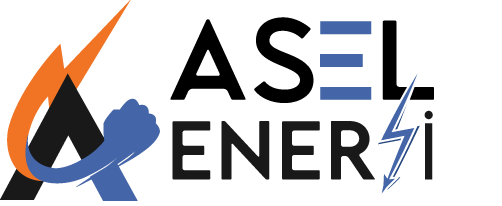AKÜ ÖLÇÜM VE RAPORLAMA
Upslerinizin veya akü kullanan elektronik cihazlarınızın arızalarının giderilmesinden sonra cihazların içerisindeki ömürlü malzemelerin kontrolleri ve bu işlemlerin raporlanması yapılır.
Akü ölçümleri profesyonel ölçüm cihazlarımız ile tek tek yük altında ölçülüp , gerçek performans verileri raporlanarak iş ortağımıza sunulur. Üretim tarihi ve performanslı çalışma süreleri aktarılır.